I want to concat a list in the excel. using this
=CONCATENATE(TRANSPOSE(J2:J9)&",")
J is the column of the list (J2 to J9) . K is where the concat takes place. But the results shown above, it is not e.g. a,b,c,d,f,da,a,sd ??
Help please has been trying to figure out whole day