I'm trying to create an autoscaling group from a launch configuration which was created from an ec2 AMI. However, in the second step, 'Configure Settings', I get an error message when I click 'Next'. I tried reviewing my first step but could not find anything on CpuOptions nor could I find anything about CpuOptions in the launch configuration that I specified as part of the autoscaling group.
Launch template