how do i correct the span of the y-axis, since the first diagramme has bigger range but the last diagramme has smaller range.
I tried using expand_limit() , but i have to define the limit. what i want is to specify my limit based on the mean value +- 10%
Data
structure(list(height = structure(1:21, .Label = c("_150_5_",
"_150_4_", "01_150_3_", "01_150_2_", "_150_1_",
"01_130_5_", "01_130_4_", "01_130_3_", "01_130_2_",
"L01_130_1_", "01_100_5_", "01_100_4_", "01_100_3_",
"01_100_2_", "01_100_1_", "01_60_5_", "01_60_4_",
"01_60_3_", "01_60_2_", "01_60_1_", "01_30_5_"
), class = "factor"), max = c(153.502609757564, 153.803890640307,
154.030628562627, 153.502609757564, 153.577819267489, 133.497584806195,
133.440753139611, 133.896765965376, 134.068575331457, 133.725396384362,
102.872441458794, 103.347289523556, 103.279185873129, 101.048462000305,
102.035263387027, 60.852713866229, 60.8645299271739, 60.9236791302129,
60.8763505777715, 61.0542129187662, 30.8972231764362), mean = c(152.038047221229,
151.858031107105, 152.211206935181, 151.759867764584, 150.344389742043,
131.874101333396, 131.706179220053, 131.043612919162, 132.264362261993,
130.599623937693, 101.774080628225, 102.110144624754, 102.239940146821,
100.053415273797, 100.577556727676, 60.299452319695, 60.3004949199648,
60.3066081777292, 60.3048844335163, 60.3267015589117, 30.347932670538
), min = c(150.120847282062, 148.344689600069, 148.767123457497,
148.20441093378, 146.06352708525, 129.15217516479, 129.258692422658,
127.367870428665, 129.418798152331, 127.006616339119, 99.7938010585627,
100.401130405172, 101.081047766832, 98.2917306757434, 99.1623945349401,
59.7507299132569, 59.7507299132569, 59.8077330900488, 59.7507299132569,
59.8191467795698, 29.7732075536612), sd = c(0.384120348675233,
0.996143559832467, 0.892389162104352, 0.668245088780541, 1.26871400480022,
0.717796939735463, 0.841062860547558, 1.09283360068465, 0.801961749792679,
1.40866403449516, 0.370811042540416, 0.387499052903713, 0.273143219592094,
0.372612511324188, 0.448178158096896, 0.141781338201885, 0.143328065432486,
0.140326202644008, 0.141854728955873, 0.139981570704421, 0.155319872754675
)), class = "data.frame", row.names = c(NA, -21L))
the code i have tried
ii=1
k=0
plot_list_stat=list()
par(mfcol = c(5, 1))
for (i in 1:4 ){
k=k+1
plot_list_stat[[ii]]=ggplot(stat.std_w[k:(k+4),],aes(x=height,y=mean,group=1))+
geom_ribbon(aes(x=height,ymax=max,ymin=min,color="min-max"
),alpha=0.6,fill= "skyblue",show.legend=TRUE)+
scale_fill_manual("",values ="skyblue", guide = FALSE)+
geom_line()+ylab("")+
geom_point()+
theme(axis.text.x = element_text(angle = 90))+
geom_errorbar(aes(ymin=mean-sd, ymax=mean+sd,color="mean±sd"
), width=.2,position=position_dodge(0.05))+theme(legend.position = "none")
print(ii); #plot_list_stat[[ii]]
ii=ii+1;k=k+4;)
library("cowplot")
pgrid=plot_grid(plotlist=plot_list_stat,nrow=1)
library(ggpubr)
pgrid=ggarrange(pgrid,common.legend = T)
annotate_figure(pgrid,
top = text_grob("statistic ", size = 14),
left = text_grob(" mean",rot = 90))