#1 - its possible via CLI commands (appcmd & netsh) or scripting (PowerShell) and programming (c#) but not with the IIS Manager GUI afaik.
#2 - (see #1). IIS Manager is stupid and will overwrite existing bindings with the last certificate selected. You end up with bindings attached to the wrong certificate if you click Yes. This is a limitation of IIS Manager GUI not IIS.
#3 - You want SNI turned on. It means you can have multiple certificates associated with the same IP address. Without SNI you would need 1 IP address per certificate
These 2 links will give you an idea how to use appcmd and netsh - this is the quickest/easiest way to create your desired configuration.
- Adding a HTTPS binding to a site
- Binding a certificate with netsh
If you know PowerShell("POSH") you can use the IISAdministration PowerShell cmdlet New-IISSiteBinding to create bindings and associate with a certificates thumbprint (though netsh is still useful for debugging and fixing issues).
Either approach your really configuring 2 things - IIS' bindings and Windows/SChannel/HTTPS.sys (the operating system component actually responsible for the 'S' in 'HTTPS'). Sometimes they get out of sync and the easiest fix is to delete and re-create the bindings (after clicking yes to "At least one other site is using the same HTTPS binding..." for example).
Few tips:
- Once you start using this configuration IIS Manager or Windows Update/software installs will probably break your bindings at some point. Write a script that can remove and re-create all your bindings for port 443(only!) so you can easily fix future issues.
- If you use netsh - its very fussy about the syntax. Order and spacing of parameters are important when using command
netsh http add sslcert.
- While your testing
netsh http show sslcert and netsh http delete sslcert are very useful to try different configurations (this wont delete the cert, just the binding)
- Cert needs to be in the Machine certificate store and make a note of the path. When using POSH or netsh always specify both certificate thumbprint and the store\path where the cert was installed.
- If you need a default HTTPS binding on the IIS Site (eg load balancer healthchecks etc) add it before any named HTTPS bindings.
Final aside - if your domains are all 1 level under abc.com getting a wildcard certificate would save you a lot of bother. a single *.abc.com certificate would cover all your domains and you can avoid this limitation entirely.
Good luck!