I have a few personal helper applications written in Python that communicate with me either through the Windows 10 taskbar area on the right (where the icons are - mine below is the red and blue square), or the Windows 10 Notification Center.
They currently run in a minimized shortcut (that points to python.exe) and I would like to remove them from the taskbar
The solution I am looking at is to run them as services. I created one (through nssm) and started the service that runs my program (via the Local Service account, which allows me to (hopefully) interact with the desktop). Unfortunately, I get
I allowed MY-COMPUTER-NAME$ to access the working directory of the code, as well as to the script itself.
Is there something else I should allow for the script to successfully run?
(Note: the service started when I used my account, but the taskbar icon started from my program did not show up)