When I uses the position = "stack", I get the wrong addition of the salmon species in my plot. I should have ~350 Chinook Salmon in 2015, but the plot shows ~1500. I am unable to include a picture in the question but here is a link https://i.stack.imgur.com/8RWRv.jpg
intabun <- ggplot(abundlong, aes(year, abundance, fill = species)) +
geom_bar(stat = "identity", width = 0.5, position = "stack") +
scale_fill_brewer(palette = "Set1", name = "") +
theme_classic() +
scale_y_continuous(expand = c(0,0),limits = c(0,1500), breaks = c(100,500,1000,1500))+
ylab("Number of salmon") +
theme(legend.position = "bottom", legend.text = element_text(size = 12)) +
xlab("Year") +
theme(axis.text.x = element_text(size = 14)) +
theme(axis.text.y = element_text(size = 14)) +
theme(axis.title.x = element_text(size = 14)) +
theme(axis.title.y = element_text(size = 16))
intabun
[1]: https://i.stack.imgur.com/8RWRv.jpg