I'm a bit perplexed. I have a simple method on my User (actually "Customer") model to return a user's subscription renewal date:
public function subscriptionRenewalDate() : string
{
$subscription = $this->subscriptions()->active()->first()->asStripeSubscription();
return Carbon::createFromTimeStamp($subscription->current_period_end)->format('F jS, Y');
}
I call this method on the authenticated user from a blade template ({{ auth()->user()->subscriptionRenewalDate() }}) and it works fine locally, but as soon as I upload it to the remote staging server it fails with the error:
Cannot declare class App\Models\Customer, because the name is already in use
It points to this line in the Customer model:
class Customer extends Authenticatable
{
What's weird is that it's not just the remote staging server, it's also Travis CI where it fails (when running PHPUnit tests -- these same tests work fine locally).
Obviously it seems like some sort of caching or configuration problem, but I cannot understand what would cause this error.
It's not database related because the tests use RefreshDatabase. If I remove the ENV variable (CASHIER_MODEL: App\Models\Customer) it fails with the expected "cannot find model User" error, so it's correctly getting the ENV variables. I've tried clearing my Laravel caches (php artisan optimize:clear) and composer dump-autoload. It's very confusing.
All I know is that the error is caused by asStripeSubscription(). If I remove that from the method, the blade template loads fine (everything works fine).
To be clear, I can successfully (and this is locally, remotely, and in Travis CI):
- Register in Laravel
- Login in Laravel
- Reset my password
- Update my personal details
- Enter payment information in order to subscribe to a Stripe subscription
- View and modify my Stripe subscription
- See all my customer and subscription information on Stripe.com
- Edit my information on Stripe.com and see that updated via the webhook on my servers
The only time there's a problem is when asStripeSubscription() appears in the code. And it's only on remote servers. Locally even that works fine.
I've tried moving this call to various models. I've tried calling it from a controller and passing the result to the view. I've even tried rebooting the server and clearing Travis CI's caches. The error remains the same.
What would cause asStripeSubscription() to generate this error? If I could replicate locally I could debug it! It stubbornly insists on working locally perfectly, but failing remotely.
I'm using Laravel 8, PHP 7.3 and Cashier 12.10.
I just cannot fathom what would lead to the Cannot declare class App\Models\Customer, because the name is already in use error.
Stack trace:
From Laravel.log:
[2021-03-22 10:29:23] production.ERROR: Cannot declare class App\Models\Customer, because the name is already in use {"userId":1127215,"exception":"[object] (Symfony\Component\ErrorHandler\Error\FatalError(code: 0): Cannot declare class App\Models\Customer, because the name is already in use at /var/app/current/app/Models/Customer.php:13) [stacktrace]