I have an element that takes 100% of its container's width:
How do I make it so the width of the element is as wide as the text?
I can't find the answer online because I don't know how to formulate the question proprely.
float: left; works but it messes up the surrounding elements as some of them have this porperty as well. Is there another way?