I have MATLAB code
clear all;
clc;
t=0:0.001:0.1;
N=length(t);
for n=1:N
if t(n)==0||t(n)==0.02||t(n)==0.04||t(n)==0.06||t(n)==0.1
fprintf('%5.5f\n',t(n));
end
end
The result is
Why if t(n)==0.06, in my command window cannot displaying 0.06?
Does my MATLAB have an error? I'm using MATLAB R2014b