I am using Linux Fedora. I have Xampp/Lampp installed.
I have run Xampp/Lampp from terminal
sudo su
/opt/lampp/lampp start
Output :
Starting XAMPP for Linux 8.0.2-0...
XAMPP: Starting Apache...ok.
XAMPP: Starting MySQL...ok.
XAMPP: Starting ProFTPD...ok.
I am able to open localhost following ways on laptop.
http://127.0.0.1/dashboard/
http://localhost/
http://192.168.0.106/dashboard/
My ip is 192.168.0.106
But, when I was trying to open it in Android Device it's not working..
What to do now? How can I access localhost from my Android Device?
I was reading the answer also. It's not helpful also..
Alias /bitnami/ "/opt/lampp/apache2/htdocs/"
Alias /bitnami "/opt/lampp/apache2/htdocs"
<Directory "/opt/lampp/apache2/htdocs">
Options Indexes FollowSymLinks
AllowOverride All
Order allow,deny
Allow from all
</Directory>
Should I edit anything?
>NAME=Fedora
>
>VERSION="33 (Workstation Edition)"
>
>ID=fedora
>
>VERSION_ID=33