So yesterday I had a problem where when I tried splitting one large .csv file into several .csv files based on a date using Pandas and many of those files had an issue where when a tax_rate value would be equal to 6.712 on the original file it would become 6.712000000000001.
When reading the original .csv file I specified that the tax_rate column should be of a float type and I haven't done any edits to that column whatsoever.
Here are the original values: 
Here you can see the problem: