I have data (as below), categorized into four different clusters. I want to have all curves of cluster 1 in black, cluster 2 in green, cluster 3 in blue, and 4 in red. How can I do that?
Appreciate!
My code:
matplot(t(Rank_Cum_Xp_Sorted[,-c(ncol(Rank_Cum_Xp_Sorted)-1,ncol(Rank_Cum_Xp_Sorted))]),lty=Rank_Cum_Xp_Sorted$Cluster,col=Rank_Cum_Xp_Sorted$Cluster,type="l",xlab = "",xaxt='n',ylab = "")
gplots::angleAxis(side= 1,labels = Dates, srt = 90,cex=1)
title(ylab="Rank", line=2.2, cex.lab=1.2)
My Data:
Rank_Cum_Xp_Sorted <- structure(list(V3 = c(52.6666666666667, 39.1666666666667, 52.6666666666667,
39.1666666666667, 30.5, 52.6666666666667, 39.1666666666667, 39.1666666666667,
39.1666666666667, 39.1666666666667, 30.5, 52.6666666666667, 52.6666666666667,
32, 39.1666666666667, 39.1666666666667, 39.1666666666667, 39.1666666666667,
39.1666666666667, 52.6666666666667, 39.1666666666667, 39.1666666666667,
39.1666666666667, 52.6666666666667, 30.5, 52.6666666666667, 52.6666666666667,
39.1666666666667, 52.6666666666667, 39.1666666666667, 39.1666666666667,
52.6666666666667, 39.1666666666667, 52.6666666666667, 39.1666666666667,
39.1666666666667, 67.6666666666667, 52.6666666666667, 39.1666666666667,
52.6666666666667, 52.6666666666667, 67.6666666666667, 30.5, 52.6666666666667,
52.6666666666667, 52.6666666666667, 52.6666666666667, 39.1666666666667,
52.6666666666667, 39.1666666666667, 39.1666666666667, 39.1666666666667,
52.6666666666667, 52.6666666666667, 39.1666666666667, 39.1666666666667,
52.6666666666667, 52.6666666666667, 52.6666666666667, 67.6666666666667,
52.6666666666667, 39.1666666666667, 39.1666666666667, 39.1666666666667,
52.6666666666667, 52.6666666666667, 89.5, 39.1666666666667, 39.1666666666667,
32, 30.5, 39.1666666666667, 52.6666666666667, 52.6666666666667,
39.1666666666667, 52.6666666666667, 39.1666666666667, 39.1666666666667,
39.1666666666667, 52.6666666666667, 39.1666666666667, 39.1666666666667,
52.6666666666667, 52.6666666666667, 52.6666666666667, 31.5, 52.6666666666667,
52.6666666666667, 39.1666666666667, 39.1666666666667), V4 = c(57.25,
37.5, 57.25, 37.5, 23.875, 57.25, 37.5, 37.5, 37.5, 37.5, 23.875,
57.25, 57.25, 26.5, 37.5, 37.5, 37.5, 37.5, 37.5, 57.25, 32.25,
37.5, 37.5, 57.25, 23.875, 57.25, 41.5, 37.5, 57.25, 37.5, 37.5,
57.25, 37.5, 57.25, 37.5, 37.5, 52.75, 57.25, 37.5, 57.25, 57.25,
68.5, 23.875, 57.25, 57.25, 57.25, 57.25, 37.5, 57.25, 37.5,
37.5, 37.5, 57.25, 57.25, 37.5, 37.5, 57.25, 57.25, 57.25, 68.5,
57.25, 37.5, 37.5, 37.5, 57.25, 57.25, 89.625, 37.5, 37.5, 24.25,
23.875, 37.5, 57.25, 57.25, 37.5, 57.25, 37.5, 37.5, 37.5, 57.25,
37.5, 37.5, 57.25, 57.25, 57.25, 25.625, 57.25, 42.375, 37.5,
37.5), V5 = c(60.4, 38.1, 60.4, 38.1, 20.8, 60.4, 38.1, 38.1,
38.1, 38.1, 20.8, 60.4, 60.4, 21.4, 38.1, 30.5, 38.1, 33.7, 38.1,
60.4, 30.3, 38.1, 38.1, 60.4, 20.8, 50.3, 36.1, 38.1, 46.6, 38.1,
38.1, 60.4, 33.7, 60.4, 38.1, 38.1, 45.1, 50.3, 38.1, 60.4, 60.4,
69.4, 20.8, 60.4, 60.4, 60.4, 60.4, 38.1, 60.4, 31.7, 38.1, 38.1,
60.4, 60.4, 38.1, 38.1, 60.4, 60.4, 60.4, 69.4, 60.4, 33.7, 38.1,
38.1, 60.4, 60.4, 89.7, 31.7, 38.1, 19.9, 20.8, 38.1, 60.4, 60.4,
38.1, 60.4, 33.7, 38.1, 38.1, 60.4, 38.1, 38.1, 60.4, 60.4, 48.7,
23.4, 60.4, 38.4, 38.1, 31.7), V6 = c(62.75, 39.1666666666667,
62.75, 39.1666666666667, 19.0833333333333, 62.75, 39.1666666666667,
39.1666666666667, 39.1666666666667, 39.1666666666667, 19.0833333333333,
62.75, 62.75, 18, 39.1666666666667, 25.8333333333333, 39.1666666666667,
31.8333333333333, 35.5, 51.1666666666667, 29.8333333333333, 39.1666666666667,
39.1666666666667, 62.75, 19.0833333333333, 46.5, 30.9166666666667,
39.1666666666667, 39.6666666666667, 39.1666666666667, 39.1666666666667,
62.75, 31.8333333333333, 62.75, 35.5, 39.1666666666667, 40.4166666666667,
46.5, 39.1666666666667, 62.75, 53.1666666666667, 70.25, 19.0833333333333,
62.75, 62.75, 62.75, 62.75, 39.1666666666667, 62.75, 28.1666666666667,
39.1666666666667, 39.1666666666667, 62.75, 62.75, 39.1666666666667,
39.1666666666667, 62.75, 62.75, 62.75, 70.25, 62.75, 31.8333333333333,
39.1666666666667, 39.1666666666667, 62.75, 62.75, 89.75, 28.1666666666667,
39.1666666666667, 17, 19.0833333333333, 39.1666666666667, 62.75,
53.1666666666667, 39.1666666666667, 62.75, 31.8333333333333,
39.1666666666667, 39.1666666666667, 62.75, 39.1666666666667,
39.1666666666667, 62.75, 62.75, 43.4166666666667, 22.3333333333333,
62.75, 36.5833333333333, 39.1666666666667, 28.1666666666667),
V7 = c(63.8571428571429, 37.0714285714286, 65.9285714285714,
43.6428571428571, 19.8571428571429, 58.5714285714286, 43.6428571428571,
43.6428571428571, 43.6428571428571, 39.6428571428571, 18.2857142857143,
62.3571428571429, 65.9285714285714, 15.5714285714286, 43.6428571428571,
22.4285714285714, 43.6428571428571, 28.0714285714286, 36.5,
44.6428571428571, 32.1428571428571, 43.6428571428571, 37.0714285714286,
65.9285714285714, 19.8571428571429, 47.7142857142857, 28.9285714285714,
43.6428571428571, 34.7857142857143, 43.6428571428571, 35.0714285714286,
65.9285714285714, 32.7142857142857, 58.3571428571429, 35.8571428571429,
43.6428571428571, 38.1428571428571, 45.2857142857143, 37.0714285714286,
63.8571428571429, 47.7857142857143, 67.3571428571429, 19.8571428571429,
60.9285714285714, 65.9285714285714, 58.5714285714286, 63.8571428571429,
43.6428571428571, 62.0714285714286, 27.6428571428571, 43.6428571428571,
35.0714285714286, 65.9285714285714, 61.6428571428571, 43.6428571428571,
35.0714285714286, 60.9285714285714, 62.0714285714286, 60.9285714285714,
68.5, 56, 32.7142857142857, 40.7142857142857, 43.6428571428571,
60.9285714285714, 65.9285714285714, 89.7857142857143, 24.9285714285714,
37.0714285714286, 16.5, 19.8571428571429, 43.6428571428571,
65.9285714285714, 46.3571428571429, 37.0714285714286, 59.2142857142857,
32.7142857142857, 41.4285714285714, 39, 57.2857142857143,
43.6428571428571, 37.0714285714286, 60.1428571428571, 60.9285714285714,
38, 22.6428571428571, 65.9285714285714, 37.7142857142857,
43.6428571428571, 25.6428571428571), V8 = c(65, 36.9375,
68.375, 45.625, 21.875, 56.6875, 42.6875, 47.3125, 47.3125,
35.5625, 18.625, 62.5625, 61.125, 13.8125, 47.3125, 20.1875,
47.3125, 25.9375, 38.3125, 39.25, 34.75, 47.3125, 36.9375,
68.375, 21.875, 49.1875, 28.75, 47.3125, 31.8125, 47.3125,
32.75, 68.375, 30, 51.625, 32.75, 47.3125, 37.875, 40.1875,
36.9375, 65, 44.9375, 65.875, 21.875, 59.25, 68.375, 56.6875,
65, 45.625, 57.4375, 26.8125, 47.3125, 32.75, 68.375, 56.5625,
47.3125, 32.75, 60.25, 62.125, 60.25, 67.75, 52.125, 34.5625,
42.5625, 47.3125, 59.25, 68.375, 89.8125, 23.1875, 36.9375,
17.0625, 21.875, 47.3125, 68.375, 41.9375, 36.9375, 57.75,
29.1875, 43.6875, 40.0625, 54.625, 47.3125, 36.9375, 56.25,
59.25, 34.625, 22.4375, 68.375, 39.5, 47.3125, 24.5), V9 = c(61.0555555555556,
38.0555555555556, 70.2777777777778, 47.2777777777778, 24.6666666666667,
56.6666666666667, 43.1666666666667, 50.4444444444444, 45.3333333333333,
32.5555555555556, 17.5, 62.0555555555556, 58.5, 12.4444444444444,
50.4444444444444, 18.5, 50.4444444444444, 23.6111111111111,
40.7777777777778, 35.0555555555556, 37.7777777777778, 47.2777777777778,
38.0555555555556, 70.2777777777778, 24.6666666666667, 51.1111111111111,
29.7222222222222, 50.4444444444444, 29.9444444444444, 50.4444444444444,
31.7222222222222, 70.2777777777778, 28.3333333333333, 46.4444444444444,
30.7777777777778, 45.3333333333333, 38.8888888888889, 36.2777777777778,
38.0555555555556, 66.1666666666667, 43.8333333333333, 65.6666666666667,
24.6666666666667, 54.3333333333333, 70.2777777777778, 56.6666666666667,
66.1666666666667, 43.8333333333333, 54.9444444444444, 27.1111111111111,
50.4444444444444, 31.7222222222222, 70.2777777777778, 53.5555555555556,
50.4444444444444, 31.7222222222222, 60.6666666666667, 62.8333333333333,
60.6666666666667, 67.8333333333333, 50.2222222222222, 32.3888888888889,
40.4444444444444, 47.2777777777778, 54.3333333333333, 70.2777777777778,
89.8333333333333, 22.2777777777778, 38.0555555555556, 18.4444444444444,
24.6666666666667, 50.4444444444444, 70.2777777777778, 38.9444444444444,
38.0555555555556, 53, 26.5, 46.2222222222222, 42.1666666666667,
53.7777777777778, 50.4444444444444, 38.0555555555556, 54.3333333333333,
58.7777777777778, 32.4444444444444, 23.2222222222222, 70.2777777777778,
37.4444444444444, 50.4444444444444, 23.4444444444444), V10 = c(57.75,
41.3, 71.25, 42.95, 28.75, 58.05, 46.7, 49.6, 44.7, 31.5,
16.95, 58.3, 54.3, 11.3, 47.05, 16.85, 46.05, 21.55, 44.3,
32.05, 37.2, 47.2, 40.15, 66.05, 28.75, 48.8, 30.15, 51.7,
32.55, 54.3, 36.75, 69.25, 27.7, 45.55, 34.55, 42.3, 35.95,
34.65, 40.05, 62.75, 47.65, 64.3, 27.4, 53.8, 71.65, 58.6,
68.35, 44.1, 55.55, 32, 54, 33.75, 68.25, 56.05, 50.05, 31.35,
61.15, 62.75, 58.8, 65.25, 50.8, 34.75, 44.6, 47.95, 56.2,
71.95, 89.85, 21.4, 37.8, 21.25, 24.65, 46.05, 66.05, 35.85,
38.45, 54.55, 27.4, 48.15, 45.25, 52.15, 46.35, 36.45, 50.7,
54, 31.1, 25.1, 71.75, 36.9, 46.75, 28.4), Cluster = c(1L,
1L, 1L, 1L, 1L, 1L, 1L, 1L, 1L, 1L, 1L, 1L, 1L, 1L, 1L, 1L,
1L, 1L, 1L, 1L, 1L, 1L, 1L, 1L, 2L, 2L, 2L, 2L, 2L, 2L, 2L,
2L, 2L, 2L, 2L, 2L, 2L, 2L, 2L, 2L, 2L, 2L, 2L, 2L, 2L, 2L,
2L, 2L, 2L, 2L, 2L, 2L, 3L, 3L, 3L, 3L, 3L, 3L, 3L, 3L, 3L,
3L, 3L, 3L, 3L, 3L, 3L, 4L, 4L, 4L, 4L, 4L, 4L, 4L, 4L, 4L,
4L, 4L, 4L, 4L, 4L, 4L, 4L, 4L, 4L, 4L, 4L, 4L, 4L, 4L)), class = "data.frame", row.names = c("AF",
"AT", "BP", "CJ", "DC",
"Fa", "FD", "Gonreira", "Gones",
"Joãoeja", "Joãoeira", "Lueda", "reitas",
"Luísnho", "Migeiro", "Natalideiro", "Nunoia",
"Nunode", "Pedrro", "Ricar]ra", "Ricilva",
"Rúbeines", "Tomaczewski", "Vasdro", "Adal",
"Andra", "Antcheco", "Catarrêa", "Dioçalves",
"Filres", "Fredeira", "Gonadeiro", "Jomador",
"Joãorreto", "Joardal", "Jiro", "Josas",
"Lonçalves", "Manurnandes", "Manurigues", "Marcilva",
"Marreira", "Miguz", "Migcisco", "Migldes",
"Migopes", "Paurreira", "Pedreiro", "Peoura",
"Runcho", "Svonen", "Tontos", "Andguel",
"Danodrigues", "Dominkova", "Francirata", "Guilhemes",
"Joãsta", "Joues", "Jontos", "Jostos",
"Márntos", "Migurino", "Rtos", "Stins",
"Toues", "Yau", "Antino", "Ancisco",
"Aniidian", "Anvares", "Birlar", "Caartins",
"Diogimo", "Francilado", "Inêreira", "Irigues",
"Joãado", "Joãres", "Joãlo", "Joãego", "Jooso",
"Lulva", "Magnde", "Miguas", "Migegas",
"Paloçalves", "Pbral", "Pemes", "Raquóvão"
))