I have a <h1> element with the following class:
.product-name {
font-size: 36px;
font-weight: 600;
border-bottom: 1px solid #dee2e6;
padding-bottom: 20px;
margin-bottom: 20px;
}<h1 class="product-name">My awesome product </h1>and the text renders like this:
As you can see, there's some white space above and below the text. I'm trying to achieve this:
Is that achievable?