I cannot get Intellisense to work on any of my .cu files (CUDA files). I tried the methods discussed in this question and here and so now I am wondering if anyone can help me solve this issue.
So far, I have added .cu to the known extensions list and $(CUDA_INC_PATH) to the list of included directories, but still all .cu files look like this:
CUDA files compile and run fine of course, but its just Intellisense that does not work on .cu files. Intellisense seems to be fine with extensions of other languages.
- Visual Studio Professional 2017
- CUDA v10.2