I created a button, but the text is not really centered.
Picture of not centered button text:-
.navbar-toggler-icon {
display: inline-block;
width: 3.5em;
vertical-align: middle;
content: "";
background: 50% / 100% 100% no-repeat;
}<button class="navbar-toggler collapsed" type="button" data-toggle="collapse" data-target="#navbarNavDropdown" aria-controls="navbarNavDropdown" aria-expanded="false" aria-label="Toggle navigation">
<span class="navbar-toggler-icon">Menu</span>
</button>