I'm not really sure how I center the h2, it's my first time using bootsrap 4 after I've used Bootstrap 3 so maybe there's a difference? I'm not sure, but any help would be... helpful. Thanks!
<nav class="container navbar navbar-expand-md justify-content-end">
<ul class="navbar-nav">
<li class="nav-item">
<a class="nav-link active" href="#">Home</a>
</li>
<li class="nav-item">
<a class="nav-link" href="#">Gallery</a>
</li>
<li class="nav-item">
<a class="nav-link" href="#">Contact Us</a>
</li>
<li class="nav-item">
<a class="nav-link" href="#">About</a>
</li>
</ul>
</nav>
<br>
<div class="container row introduction justify-content-center">
<div class="col-md-6">
<h2>Made to order DIY projects<br>for all your home decor<br>needs!</h2>
</div>
</div>
As you see, the text is not centered at all and I don't know how to fix it... Maybe I'm using the wrong bootstrap? I'm not sure
Made to order DIY projects
for all your home decor
needs!