I use CupertinoSliverNavigationBar, how can I add a tab bar below the title that is fixed to scroll?
My current code :
class SearchView extends StatefulWidget {
@override
_SearchViewState createState() => _SearchViewState();
}
class _SearchViewState extends State<SearchView> {
@override
Widget build(BuildContext context) {
return CupertinoPageScaffold(
child: NestedScrollView(
headerSliverBuilder: (BuildContext context, bool innerBoxIsScrolled) {
return <Widget>[
CupertinoSliverNavigationBar(
backgroundColor: Colors.white,
border: Border.all(width: 0.0, color: const Color(0xFFFFFFFF)),
leading: Material(
child: GestureDetector(
onTap: () => Navigator.of(context).pop(),
child: Icon(
IconData(
0xe904,
fontFamily: 'icomoon',
),
color: Colors.black,
size: 25.0,
),
),
),
largeTitle: Text('Discover'),
)
];
},
body: Scaffold(
backgroundColor: Colors.white,
body: Container(),
),
),
);
}
}
Like on the attached picture :
Of course, if there is a solution that works without the Cupertino widgets, but that still respects the design, I'm interested.