I have a GitHub repo that shows extra folders as shown in the picture below, each of the 3 folders highlighted do contain one or more files and folders in them, and these 3 folders are supposed to be inside the folders their paths are dictating.
But, when I checkout the repo to my local, these 3 folders are at where they ought to be and I don't see these extra folders dangling outside. So, does anyone know what's causing this disparity and how to fix it?