My WinForms (C# .NET 4.6) application needs AutoScaleMode = Dpi for the sake of other features. This works great for 99% of my customers. They are typically using Windows Display Scaling of 100%, 125% or even %150.
However, I have a customer installation with a 3840x2160 screen at 250% scaling. On that system, my toolbar buttons become very strange like this:
The toolbar buttons seem to grow in height with the system scaling, but they do not grow in width. This makes a distorted view with tiny button images. How can I force toolbar buttons to scale in both directions and also have the button images scale accordingly?