Problem: I am trying to make a very simple bar chart in Matplotlib of a Pandas DataFrame. The DateTime index is causing confusion, however: Matplotlib does not appear to understand the Pandas DateTime, and is labeling the years incorrectly. How can I fix this?
Code
# Make date time series
index_dates = pd.date_range('2018-01-01', '2021-01-01')
# Make data frame with some random data, using the date time index
df = pd.DataFrame(index=index_dates,
data = np.random.rand(len(index_dates)),
columns=['Data'])
# Make a bar chart in marplot lib
fig, ax = plt.subplots(figsize=(12,8))
df.plot.bar(ax=ax)
ax.xaxis.set_major_locator(mdates.YearLocator())
ax.xaxis.set_minor_locator(mdates.MonthLocator())
ax.xaxis.set_major_formatter(mdates.DateFormatter('%Y'))
Instead of showing up as 2018-2021, however, the years show up as 1970 - 1973.
I've already looked at the answers here, here, and documentation here. I know the date timeindex is in fact a datetime index because when I call df.info() it shows it as a datetime index, and when I call index_dates[0].year it returns 2018. How can I fix this? Thank you!
