I have time-series data in a pandas DataFrame that looks like this:
ID HeartRate
1 120
1 118
1 115
2 98
2 110
2 112
3 128
3 115
3 90
And I want to create a separate line plot for each of the distinct IDs (i.e. patients). How can I go about this preferably using matplotlib? Will I have to create a "time-interval" variable?
df = my_data[['ID', 'HR']].copy() ## creating a new "mini" dataframe from the larger one that I've got.
n_ids = df.ID.unique().size
n_cols = int(n_ids ** 0.5)
n_rows = int(n_ids + n_ids % n_cols)
fig, axes = plt.subplots(n_rows, n_cols)
for i, (ids, hr) in enumerate(df.groupby('ID')['HR']):
hr.plot(ax=axes[i], title=f"ID:{idx}")
fig.tight_layout()
However, as I get the following error:
'numpy.ndarray' object has no attribute 'get_figure'