The webpage has two divs (Box1 and Box2), and Box2 contains two nested divs, Box2-1 and Box2-2.
I expect Box1 and Box2 to align side-by-side, but Box1 moves downwards and aligns with the sub-div at the bottom, Box2-2.
Please teach me why this occurs and how to fix this. Any help would be much appreciated.
#box1{
width: 200px;
height: 845px;
}
#box1, #box2{
border: 1px solid black;
display: inline-block;
margin: 0px 20px;
}
#box2-1, #box2-2{
height : 400px;
width: 200px;
border : 1px solid black;
box-sizing: border-box;
margin: 15px;
display: block
}<!DOCTYPE html>
<html>
<head>
<title</title>
<link href="style.css" rel="stylesheet">
</head>
<body>
<div id="box1">
<p>Box1</p>
</div>
<div id="box2">
<div class="box2" id="box2-1">
<p>Box2</p>
</div>
<div class="box2" id="box2-2">
<p>Box3</p>
</div>
</div>
</body>
</html>