I have implemented creating a folder and file in the device's external storage and writing data into that file using this thread.
Now I am trying to get the details of the file. For that, I have added a new function in the interface like below.
//Interface
public interface IAccessFile
{
void CreateFile(string text);
Java.IO.File GetFileDetails();
}
//Android implementation
public Java.IO.File GetFileDetails()
{
string rootPath = Android.OS.Environment.ExternalStorageDirectory.AbsolutePath;
var filePathDir = Path.Combine(rootPath, "StockPDT");
if (File.Exists(filePathDir))
{
string filePath = Path.Combine(filePathDir, "STOCK.TXT");
Java.IO.File file = new Java.IO.File(filePath);
return file;
}
else
{
return null;
}
}
But the problem is with the interface function part, getting below error":
The type or namespace name 'Java' could not be found (are you missing a using directive or an assembly reference?)
Screenshot:
If I return the file from the android part like above, it is easy to get the file details in the portable project. Instead of File, I try to return the file path, but it is empty. Is there any other way to get the file details other than this?