So I am trying to implement a method from this paper. I am stuck at the part where I have to find the angle between the major axis of the lesion’s best-fit ellipse and the x-axis of the coordinate system.
Here is the sample image:
Here is what I got so far:
Is it possible to find that angle? And after the angle has been found, I have to flip the RoI along x-axis by the angle.
UPDATE ----------
Google drive link to Roi Image: RoI image
Implementing method step by step based on the paper.
First, I should recenter the RoI to the center of the image coordinate. In the paper, they centered the RoI using its centroid. I manage to do it based on this code I found in this answer. The result is fine if my RoI is small and not touching the image border. But if I have large image the result is really bad. So I ended up centering the RoI using boundingRect. Here is the result of centering:
Code for centering RoI:
import math
import cv2
import numpy as np
import matplotlib.pyplot as plt
# read image
cont_img = cv2.imread(r"C:\Users\Pandu\Desktop\IMD064_lesion.bmp", 0)
cont_rgb = cv2.cvtColor(cont_img, cv2.COLOR_GRAY2RGB)
# fit ellipse and find ellipse properties
hh, ww = cont_img.shape
contours, hierarchy = cv2.findContours(cont_img, cv2.RETR_LIST, cv2.CHAIN_APPROX_SIMPLE)
ellipse = cv2.fitEllipse(contours[0])
(xc, yc), (d1, d2), angle = ellipse
# centering by centroid
half_width = int(ww/2)
half_height = int(hh/2)
offset_x = (half_width-xc)
offset_y = (half_height-yc)
T = np.float32([[1, 0, offset_x], [0, 1, offset_y]])
centered_by_centroid = cv2.warpAffine(cont_img.copy(), T, (ww, hh))
plt.imshow(centered_by_centroid, cmap=plt.cm.gray)
# centering by boundingRect
# This centered RoI is (L)
x, y, w, h = cv2.boundingRect(contours[0])
startx = (ww - w)//2
starty = (hh - h)//2
centered_by_boundingRect = np.zeros_like(cont_img)
centered_by_boundingRect[starty:starty+h, startx:startx+w] = cont_img[y:y+h, x:x+w]
plt.imshow(centered_by_boundingRect, cmap=plt.cm.gray)
Second, after centering the RoI, I should find the orientation angel and rotate the RoI based on that angel and then flip . Using code from this answer. (is this the correct way to rotate the RoI?):
# find ellipse properties of centered RoI
contours, hierarchy = cv2.findContours(centered_by_boundingRect, cv2.RETR_LIST, cv2.CHAIN_APPROX_SIMPLE)
ellipse = cv2.fitEllipse(contours[0])
(xc, yc), (d1, d2), angle = ellipse
roi_centroid = (xc, yc)
rot_angle = 90 - angle
if rot_angle < 0:
rot_angle += 180
# This rotated RoI is (Lx)
M = cv2.getRotationMatrix2D(roi_centroid, -rot_angle, 1.0)
rot_im = cv2.warpAffine(centered_by_boundingRect, M, (ww, hh))
plt.imshow(rot_im, cmap=plt.cm.gray)
# (Ly)
# by passing 0 to flip() should flip image around x-axis, but I get the same result as the paper
res_flip_y = cv2.flip(rot_im.copy(), 0)
plt.imshow(res_flip_y , cmap=plt.cm.gray)
# (L) (xor) (Lx)
res_x_xor = cv2.bitwise_xor(centered_by_boundingRect, rot_im)
plt.imshow(res_x_xor, cmap=plt.cm.gray)
# (L) (xor) (Ly)
res_y_xor = cv2.bitwise_xor(centered_by_boundingRect, res_flip_x)
plt.imshow(res_y_xor, cmap=plt.cm.gray)
I still can't get the same result as the paper, the rotating operation also produce bad result on large RoI. Help...
UPDATE ---------- 20/03/2021
Small RoI: fine result on rotation and looks similar with the paper, but still not getting the same end result on the L (xor) Lx or L (xor) Ly
Large RoI: bad result on rotation as the RoI get out of border/image