When I change the RowTemplate.Height if will effect every row exept the last one. That one will still be on the original row size 25. I get my rows from a database and here is the code.
bool check = false;
SqlCommand com = new SqlCommand();
com.Connection = _sqlcon;
com.CommandType = CommandType.StoredProcedure;
com.CommandText = "PRO_SHOWDATAGRID";
SqlDataAdapter da = new SqlDataAdapter(com);
DataSet ds = new DataSet();
da.Fill(ds);
dtgvProducten.RowCount = ds.Tables[0].Rows.Count;
for (int i = 0; i < ds.Tables[0].Rows.Count; i++)
{
for (int j = 0; j < ds.Tables[0].Columns.Count; j++)
{
dtgvProducten.Rows[i].Cells[j].Value = ds.Tables[0].Rows[i].ItemArray[j];
check = true;
}
}
com.Dispose();
return check;
And here is a picture of the data grid view: