Is there any way how to render custom placeholder (red item) in react-grid-layout?
I would like to render for example some <img src...> in this red placeholder.
I didn't found any informations about this in official docs (https://github.com/react-grid-layout/react-grid-layout).
Any tips?