Using a logarithmic scale basically means to plot the logarithm of a value instead of the value itself. The set logscale command tells gnuplot to do this automatically:
- read the data, still linear world, no logarithm yet
- calculate the splines on an equidistant grid (
smooth csplines), still linear world
- calculate and plot the logarithms (
set logscale)
The key point is the equidistant grid. Let's say one chooses set xrange [1E-9:10000] and set samples 101. In the linear world 1e-9 compared to 10000 is approximately 0, and the resulting grid will be 1E-9 ~ 0, 100, 200, 300, ..., 9800, 9900, 10000. The first grid point is at 0, the second one at 100, and gnuplot is going to draw a straight line between them. This does not change when afterwards logarithms of the numbers are plotted.
This is what you already have noted in your question: you need 10 times more points to get a smooth curve for smaller exponents.
As a solution, I would suggest to switch the calculation of the logarithms and the calculation of the splines.
# create some random test data, code "stolen" from @theozh (https://stackoverflow.com/a/66690491)
set print $Data
do for [p=-9:3] {
do for [m=1:9:3] {
print sprintf("%g %g", m*10**p, (1+rand(0))*10**(p/12.*3.-2))
}
}
set print
# this makes the splines smoother
set samples 1000
# manually account for the logarithms in the tic labels
set format x "10^{%.0f}" # for example this format
set format y "1e{%+03.0f}" # or this one
set xtics 2 # logarithmic world, tic distance in orders of magnitude
set ytics 1
# just "read logarithm of values" from file, before calculating splines
plot $Data u (log10($1)):(log10($2)) w p pt 7 ti "Data" ,\
$Data u (log10($1)):(log10($2)) ti "cspline" smooth cspline
This is the result: