I have images similar to the one below. First of all, I am trying to detect the curves in these images. The curves I want to capture are marked on the image. Next, I want to fit these curves into the circle. I will use the radii of these circles as result. But I have problem with detecting curves in images. Any help much appreciated. Thanks in advance.
Here's the code I'm using to detect and draw the curves:
import cv2
import numpy as np
from skimage.feature import peak_local_max
from skimage.morphology import watershed
from scipy import ndimage
image = cv2.imread("croppedImage.png")
img = cv2.medianBlur(image,13)
gray = cv2.cvtColor(img, cv2.COLOR_BGR2GRAY)
thresh = cv2.adaptiveThreshold(gray,255,cv2.ADAPTIVE_THRESH_MEAN_C,\
cv2.THRESH_BINARY,45,0)
kernel = cv2.getStructuringElement(cv2.MORPH_ELLIPSE,(5,3))
kernel1 = np.ones((3, 3), np.uint8)
kernel2 = cv2.getStructuringElement(cv2.MORPH_ELLIPSE,(3,3))
dilate = cv2.dilate(thresh, kernel1, iterations=1)
erode = cv2.erode(dilate, kernel,iterations=1)
# Remove small noise by filtering using contour area
cnts = cv2.findContours(erode, cv2.RETR_TREE, cv2.CHAIN_APPROX_SIMPLE)
cnts = cnts[0] if len(cnts) == 2 else cnts[1]
for c in cnts:
if cv2.contourArea(c) < 800:
if len(c)>0:
cv2.drawContours(thresh,[c], 0, (0,0,0), -1)
# Compute Euclidean distance from every binary pixel
# to the nearest zero pixel then find peaks
distance_map = ndimage.distance_transform_edt(erode)
local_max = peak_local_max(distance_map, indices=False, min_distance=1, labels=thresh)
# Perform connected component analysis then apply Watershed
markers = ndimage.label(local_max, structure=np.ones((3, 3)))[0]
labels = watershed(-distance_map, markers, mask=erode)
# Iterate through unique labels
for label in np.unique(labels):
if label == 0:
continue
# Create a mask
mask = np.zeros(thresh.shape, dtype="uint8")
mask[labels == label] = 255
# Find contours and determine contour area
cnts = cv2.findContours(mask.copy(), cv2.RETR_EXTERNAL, cv2.CHAIN_APPROX_SIMPLE)
cnts = cnts[0] if len(cnts) == 2 else cnts[1]
c = max(cnts, key=cv2.contourArea)
cv2.drawContours(image, [c], -1, (36,255,12), -1)
cv2.imwrite('Results/drawedImage.png',image)
thresh = 155
im_bw = cv2.threshold(image, thresh, 255, cv2.THRESH_BINARY)[1]
cv2.imwrite("Results/binary.png",im_bw)
From the images like below, I can fit circles. But I don't have clean images like this one.
gray_blurred = cv2.GaussianBlur(img,(11,11),0)
ret3,thresh= cv2.threshold(gray_blurred,100,255,cv2.THRESH_BINARY+cv2.THRESH_OTSU)
# Apply Hough transform on the blurred image.
detected_circles = cv2.HoughCircles(thresh,
cv2.HOUGH_GRADIENT, 1, 80, param1 = 20,
param2 = 9, minRadius = 120, maxRadius = 200)
# Draw circles that are detected.
if detected_circles is not None:
# Convert the circle parameters a, b and r to integers.
detected_circles = np.uint16(np.around(detected_circles))
for pt in detected_circles[0, :]:
a, b, r = pt[0], pt[1], pt[2]
# Draw the circumference of the circle.
cv2.circle(img, (a, b), r, (0, 255, 0), 2)
# Draw a small circle (of radius 1) to show the center.
cv2.circle(img, (a, b), 1, (0, 0, 255), 3)
else:
print("Circle is not found")