I am adding OIDC login to a WinForms application. I set up the application using the IdentityModel.OidcClient library and pulled the boilerplace code from their WinForm Sample. The OIDC successfully shows the login form, does MFA, and I get back the tokens.
However, if I close the application and open it again, I have to authenticate again. Usually, the SSO session in the browser allows me to bypass this step. It seems the OidcClient is using a browser session that gets destroyed when the application closes and is not shared between applications.
How can I configure my application to use the SystemBrowser or another browser that will maintain those SSO cookies between executions and/or for different applications that use this component.
Thanks in advance.