I have an Excel Sheet where some rows may contain the same data as other rows. I need a macro to sum all the values in that column and delete all the duplicates rows, except for the first one, which contains the sum of the rest.
I have tried multiple versions of code and the code that produces the results closest to what I need looks like this, but this code contains one problem is: infinite loop.
Sub delet()
Dim b As Integer
Dim y As Worksheet
Dim j As Double
Dim k As Double
Set y = ThisWorkbook.Worksheets("Sheet1")
b = y.Cells(Rows.Count, 2).End(xlUp).Row
For j = 1 To b
For k = j + 1 To b
If Cells(j, 2).Value = Cells(k, 2).Value Then
Cells(j, 3).Value = (Cells(j, 3).Value + Cells(k, 3).Value)
Rows(k).EntireRow.Delete
k = k - 1
ElseIf Cells(j, 2).Value <> Cells(k, 2).Value Then
k = k
End If
Next
Next
End Sub