I'm trying to create a webapp where I need to render user entered title and content. I'd like to render all the action buttons related to the title on the same line as the last word of the title ("displays" in the demo) if the action bar fits, or on the next line if there's not enough space to fit whole action bar on the same line.
I've created a demo which results in correct rendering here: https://jsfiddle.net/mtrantalainen/h6qyv7a4/1/ (Note how this results in nice rendering in all cases, including the case where everything fits on one line on wide display, all to the way to case where buttons barely fit on a single line alone. I've tested the demo with Chrome and Firefox only.)
Same demo here inline:
header
{
display: flex;
flex-wrap: wrap;
gap: 0.5em;
}
header > span /* I would like to h1 here instead */
{
font-size: 2rem;
outline: dotted 1px #ddd;
}
.buttons
{
display: flex;
flex: 1 0 auto;
flex-wrap: nowrap;
}
.buttons a
{
display: flex;
align-items: center;
justify-content: center;
min-width: 44px;
min-height: 44px;
flex: 0 0 auto;
padding: 0.5rem;
box-sizing: border-box;
border: solid red 1px;
cursor: pointer;
}
.buttons .fill
{
flex: 1 0 auto;
background: yellow;
}<header>
<span>Here's</span> <span>lots</span> <span>of</span> <span>text</span> <span>as</span> <span>a</span> <span>header</span> <span>which</span> <span>cannot</span> <span>easily</span> <span>fit</span> <span>on</span> <span>one</span> <span>line</span> <span>on</span> <span>most</span> <span>displays</span>
<div class="buttons">
<a>1</a>
<a>2</a>
<a>3</a>
<span class="fill"></span>
<a>4 with long label</a>
<a>5</a>
</div>
</header>Screenshot (this is also the rendering I want):
The intent is to keep all the action buttons with red borders on the same line and fit the whole action button block on the line with the last word of the title, if possible. The yellow area in the middle of action bar would be transparent filler with zero or more pixels and allows positioning selected actions near the title or the right margin if there's extra space on line.
The demo works by wrapping every word in the title as a separate <span> element and flex-wrap is used to allow title to wrap and the action bar to follow on the same line.
However, this doesn't allow semantic markup because I cannot even wrap all the words in an <h1> element. In addition, the current demo doesn't play nicely with copy-pasting the title because every word will end up on separate line if copied.
Can anybody suggest any way to result in similar rendering using only HTML5 and CSS given following markup?
<header>
<h1>Here's lots of text as a header which cannot easily fit on one line on most displays</h1>
<nav class="actions">
<a>1</a>
<a>2</a>
<a>3</a>
<span class="fill"></span>
<a>4 with long label</a>
<a>5</a>
</nav>
</header>
Another possibility for the actions markup in semantic way would be
<div class="actionbar">
<nav class="titleactions">
<a>1</a>
<a>2</a>
<a>3</a>
</nav>
<nav class="extraactions">
<a>4 with long label</a>
<a>5</a>
</nav>
</div>
with the whole <header> as above. I used span.fill in the demo because it was easiest to implement and doesn't mess with the semantics too bad.