I have something similar to this https://codepen.io/cassandraPaige/pen/ZEYmMJg. So i want to add an vertical scroll in nav
`
nav {
position: fixed;
left: 0;
z-index: 50;
display: flex;
justify-content: space-around;
flex-direction: column;
height: 100vh;
background: var(--secondary-color);
overflow-y:auto;
}`
But in small resolutions, when show scroll, the first element is unreachable by scroll:
All elements is not showing, especially the first element is not visible