I've been trying to fix this one issue I ran into but have no idea why my code is wrong. I have this module I made using javascript for NPM. I just converted that npm to HTML syntax and imported that module into this HTML file.
But when I try to access the items using "window.np"(window is how I save those files into the user's computer), it says "window.np" is undefined. I have no idea why it says this because when I just do console.log(window), I can see 'np' as one of the attributes. But I am still unable to access it.
This is the output when I do "console.log(window)".
This is the expanded version of the picture above.
<!DOCTYPE html>
<html>
<body>
<script type="module" src="https://unpkg.com/numpy-matrix-js@1.1.0/src/html/index.js">
</script>
<script>
console.log(window)
console.log(window.np)
</script>
</body>
</html>