tl;dr How to force Powershell to skip checking for a new release?
When I start Powershell 7, it checks for a new version of Powershell.
Currently, this looks like
PowerShell 7.0.0
Copyright (c) Microsoft Corporation. All rights reserved.
https://aka.ms/powershell
Type 'help' to get help.
A new PowerShell stable release is available: v7.1.3
Upgrade now, or check out the release page at:
https://aka.ms/PowerShell-Release?tag=v7.1.3
This check for a new release delays the start of Powershell. Sometimes this delay is ten to twenty seconds. It's mildly annoying. I'd like to skip the powershell release check.