I was messing around in HTML when I saw this small bug
I made this button using SCSS and gave it a border radius of 5px. If you're able to notice, there's a small curve where the border raidus is supposed to be.
Close up:
Why is this happening?
Code
/* Button.scss file */
@import "../../util/variables";
button {
background-color: white;
color: black;
outline: none;
border: 1px currentColor solid;
padding: 0.3rem 0.85rem;
border-radius: $border-radius;
&:hover {
cursor: pointer;
}
&.primary {
background-color: $primary;
color: $primary-text;
}
&.secondary {
background-color: $secondary;
color: $secondary-text;
}
&.block {
display: block;
width: 100%;
margin-bottom: 0.5rem;
}
}
<!-- HTML -->
<button
class="button"
>
Login
</button>
EDIT:
$primaryis#283593- I use firefox
button {
background-color: white;
color: black;
outline: none;
border: 1px currentColor solid;
padding: 0.3rem 0.85rem;
border-radius: 5px;
}
button:hover {
cursor: pointer;
}
button.primary {
background-color: #283593;
color: white;
}
button.block {
display: block;
width: 100%;
margin-bottom: 0.5rem;
}
<button class="button primary">Login</button>