I am trying to create an Azure function, which takes an url and then returns a screenshot of the page. I have added the package CefSharp.OffScreen.NETCore to the project and the code from CefSharp.MinimalExample for generating a screenshot. Running this in a simple Core console application works as intended, but when run as an Azure Function i get the following error:
System.Private.CoreLib: Exception while executing function: HttpExample. CefSharp.Core: Could not load file or assembly 'CefSharp.Core.Runtime, Version=88.2.90.0, Culture=neutral, PublicKeyToken=40c4b6fc221f4138'. An attempt was made to load a program with an incorrect format. System.Private.CoreLib: An attempt was made to load a program with an incorrect format. (0x8007000B).