I have a button / panel. I want it to be like when I click it'll be green and when i click once more it'll be black.
disabled: 
enabled: 
And here is my broken script:
private void panel11_Click(object sender, EventArgs e)
{
if (panel11.Enabled)
{
panel11.BackColor = Color.Lime;
}
else
{
panel11.BackColor = Color.Black;
}
}