i want to print a graph into Excel document. I want it:
When I create the graph with code, the result are:

The used code is:
# Add graph.
set chObjs [$worksheet ChartObjects]
set charts [$chObjs Add $graphXpos $graphYpos 400 200] ; # x y width height
wav charts
set chart [$charts Chart]
set valuesRange [$worksheet Range $firstCellValues $lastCell]; # in this area should be placed values of the graph
# First cell and last cell are the correct rang values.
# Parameters [Source], [Gallery], [Format], [PlotBy], [CategoryLabels], [SeriesLabels], [HasLegend], [Title], [CategoryTitle], [ValueTitle], [ExtraTitle]
$chart ChartWizard $valuesRange 74 3 2 0 0 1 "$graphName" "Minor principal strain (E22)" "Major principal strain (E11)"