I'm developing reports in RMarkdown to PDF.
I'm generating 2 tables using the following code:
---
title: "R Notebook"
output: pdf_document
classoption: landscape
---
Blablabla
```{r include=FALSE}
library(tidyverse)
library(knitr)
library(gt)
```
\newpage
```{r}
table_1 <- filter(cars,speed<10) %>% gt() %>% as_latex()
table_2 <- filter(cars,speed<10) %>% gt() %>% as_latex()
table_1
table_2
```
And I would like to get the 2 tables side by side on the same page.
Anybody a clue on how to do this?
Thanks,
Michael