How to add background colors to specific section of the text while creating PDF reports using rmarkdown. Something like below
i tried something like this but it is working in latex but not in rmarkdown
\titleformat{\section}{\sffamily\Large\bfseries\rlap{\color{DarkGreen!90}\rule[-0.5ex]{\linewidth}{3ex}\vspace{-3ex}}\sffamily\Large\color{white}}{\thesection}{1em}{}
---
title: "Untitled"
output: pdf_document
header-includes:
- \usepackage{amsfonts,amssymb,amsmath}
- \usepackage[table, svgnames]{xcolor}
- \usepackage{titlesec}
- \usepackage{sectsty}
- \usepackage{xcolor, soul}
- \sectionfont{\color{red}}
- \subsectionfont{\color{green}}
- \subsubsectionfont{\color{blue}}
- \titleformat{\section}{\sffamily\Large\bfseries\rlap{\color{DarkGreen!90}\rule[-0.5ex]{\linewidth}{3ex}\vspace{-3ex}}\sffamily\Large\color{white}}{\thesection}{1em}{}
---
\section{Highlights}
# Section