Unable to install "Runner"
Domain: com.apple.dt.MobileDeviceErrorDomain
Code: -402620388
how to solved it.
Details
Unable to install "Runner" Domain: com.apple.dt.MobileDeviceErrorDomain Code: -402620388
No code signature found. Domain: com.apple.dt.MobileDeviceErrorDomain Code: -402620388 User Info:
{
DVTRadarComponentKey = 261622;
MobileDeviceErrorCode = "(0xE800801C)";
"com.apple.dtdevicekit.stacktrace" = (
0 DTDeviceKitBase 0x000000012c305c8f DTDKCreateNSErrorFromAMDErrorCode + 220
1 DTDeviceKitBase 0x000000012c344241 __90-[DTDKMobileDeviceToken installApplicationBundleAtPath:withOptions:andError:withCallback:]_block_invoke + 155
2 DVTFoundation 0x000000010c90864b DVTInvokeWithStrongOwnership + 71
3 DTDeviceKitBase 0x000000012c343f82 -[DTDKMobileDeviceToken installApplicationBundleAtPath:withOptions:andError:withCallback:] + 1440
4 IDEiOSSupportCore 0x000000012c1b4a10 __118-[DVTiOSDevice(DVTiPhoneApplicationInstallation) processAppInstallSet:appUninstallSet:installOptions:completionBlock:]_block_invoke.292 + 3513
5 DVTFoundation 0x000000010ca3717e __DVT_CALLING_CLIENT_BLOCK__ + 7
6 DVTFoundation 0x000000010ca38da0 __DVTDispatchAsync_block_invoke + 1191
7 libdispatch.dylib 0x00007fff2016b5dd _dispatch_call_block_and_release + 12
8 libdispatch.dylib 0x00007fff2016c7c7 _dispatch_client_callout + 8
9 libdispatch.dylib 0x00007fff201725fe _dispatch_lane_serial_drain + 606
10 libdispatch.dylib 0x00007fff201730cb _dispatch_lane_invoke + 375
11 libdispatch.dylib 0x00007fff2017cc5d _dispatch_workloop_worker_thread + 819
12 libsystem_pthread.dylib 0x00007fff20314499 _pthread_wqthread + 314
13 libsystem_pthread.dylib 0x00007fff20313467 start_wqthread + 15
);
}
--
System Information
macOS Version 11.0.1 (Build 20B29) Xcode 12.4 (17801) (Build 12D4e) Timestamp: 2021-03-20T01:25:23-07:00
I am new in flutter. how to it solved?