Currently, I am trying to create a materialalertdialog that should scale with the screen size. For example, the text size and the buttons should get bigger on tablets than they are on normal phone screens. But whatever I do, I don't seem to achieve this behavior.
Screen Default Phone
Screen Tablet (too small text, buttons etc)
Code
MaterialAlertDialogBuilder(requireContext())
.setTitle("TITLE)
.setMessage("MESSAGE)
.setPositiveButton("POSITIVEBUTTONTEXT) { dialog, _ -> doStuff() }
.setNegativeButton("NEGATIVBUTTON) { dialog, _ -> doOtherStuff() }
.show()
My Question is: How can I change the size of the buttons text, the title and message size etc. when a tablet / bigger screen is used?