I have a container with a dynamic number of items.
Each line can contain up to 4 items. If there are more than 4 items, the next item will start a new line (image 1). If there are less than 4 items it's OK, they just won't fill the whole line (image 2).
But I'm having troubles with the spaces between them:
I tried to use margin-right but it affects the last items in the lines (e.g.: item #4).
I tried to use justify-content: space-between but it looks good only for 4 items and up. For 3 and bellow, it creates a big space between them and I want them to look as in image 2.
Any other elegant / easy solutions?
.container {
display: flex;
flex-wrap: wrap;
/* justify-content: space-between; */
}
.item {
display: inline-block;
width: calc(25% - 12px);
/* margin-right: 12px; */
}<div class="container">
<div class="item">
#1
</div>
<div class="item">
#2
</div>
<div class="item">
#3
</div>
<div class="item">
#4
</div>
</div>