We are using Azure AD B2C to authenticate users for a web/mobile application, we use a user flow to sign up users:
https://learn.microsoft.com/en-us/azure/active-directory-b2c/user-flow-overview
(or we create users programmatically with MS Graph)
What is best way to give uesrs permissions to different web apps? And then also for a user to see a list of the apps s/he has access to?
Primarily they will be web applications (app service) registered in Azure so we could possibly add users to the enterprise application (from the app registration, click on :
thanks