I have a web application which uses App only tokens to override the end user's permission to retrieve all Site Collections in the tenant. When attempting to use the boiler plate code provided in the example with one minor change, the Graph API is returning accessDenied when attempting to issue the call https://graph.microsoft.com/v1.0/sites?search=*. If I remove WithAppOnly(), the call succeeds [if Delegated rights for Sites.Read.All is assigned]. The Azure AD registered app has admin approved Application-scoped Sites.Read.All assigned to it.
var queryOptions = new List<QueryOption>()
{
new QueryOption("search","*")
};
var sites = await graphServiceClient.Sites.Request(queryOptions)
.WithAppOnly()
.WithScopes("Sites.Read.All")
.GetAsync();
ServiceException: Code: accessDenied
Message: Access denied
Inner error:
AdditionalData:
date: 2021-03-20T21:45:27
request-id: 16933bd6-5e7f-4820-9563-fec75575c9b2
client-request-id: 16933bd6-5e7f-4820-9563-fec75575c9b2
ClientRequestId: 16933bd6-5e7f-4820-9563-fec75575c9b2