It seems you had installed docker-daemon mode, not docker service.
Remove old versions
sudo yum remove docker \
docker-client \
docker-client-latest \
docker-common \
docker-latest \
docker-latest-logrotate \
docker-logrotate \
docker-engine
sudo yum install -y yum-utils
sudo yum-config-manager \
--add-repo \
https://download.docker.com/linux/centos/docker-ce.repo
sudo yum install docker-ce docker-ce-cli containerd.io
sudo systemctl start docker
Docker has a great documentation, please always refer them. For centOS
Edit :
If you have rhel-7 you may get
error failure: repodata/repomd.xml from docker-ce-stable: [Errno 256] No more mirrors to try.
sudo yum remove docker docker-common docker-selinux docker-engine-selinux docker-engine docker-ce
sudo yum install -y yum-utils device-mapper-persistent-data lvm2
sudo yum-config-manager --add-repo https://download.docker.com/linux/centos/docker-ce.repo
sudo yum install docker-ce
If the error persists, enable the repository by running the following command ~~~
Redhat discussion
yum-config-manager --enable REPOSITORY yum install docker