I tried to update my PyCharm but it got corrupted so I had to reinstall the program, since doing so I lost my previous settings.
Before, I used to be able to enter a file name into the Terminal (Not Python Console) and the code would run.
E.g I have a file named code.py, I could enter 'code' and it would run and print the statement.
print("Hello World")
But now when I try this, the Terminal returns no print statement output and simply opens up the code.py tab on PyCharm. What settings do I need to change? I have included a screenshot.