I have following Powershell script file sumdigits.ps1 which outputs number to a log file every 10 seconds. The scripts work properly when executed manually. Execution Policy is set to RemoteSigned.
$logfile = "C:\Users/username/logger.log"
Function Log {
[CmdletBinding()]
Param(
[Parameter(Mandatory=$True)]
[string]
$Message
)
$Stamp = (Get-Date).toString("yyyy/MM/dd HH:mm:ss.fff")
$Line = "$Stamp $Message"
Add-Content $logfile -Value $Line
}
$i=0
while($true)
{
$i++
Log “We have counted up to $i”
Start-Sleep -s 10
}
I have added it to Startup folder and its showing in task manager as follows. So it seems its getting executed at startup.
However, when I see log file, nothing is getting written to that. Is the script not actually running or it got some error? How to find the error in latter case?