I am trying to write a dataframe to an open Google Sheet in Google Colab, but am getting the error:
AttributeError: 'Worksheet' object has no attribute 'update'
I documented and tested the parts up to the error.
# General Imports
# Example at https://colab.research.google.com/notebooks/io.ipynb
from pydrive.auth import GoogleAuth
from pydrive.drive import GoogleDrive
from google.colab import auth
from oauth2client.client import GoogleCredentials
# Authenticate and create the PyDrive client.
auth.authenticate_user()
gauth = GoogleAuth()
gauth.credentials = GoogleCredentials.get_application_default()
drive = GoogleDrive(gauth)
#Import the library, authenticate, and create the interface to Sheets.
from google.colab import auth
auth.authenticate_user()
import gspread
from oauth2client.client import GoogleCredentials
import numpy as np
import pandas as pd
# Load the DataFrame
dataframe = [['A', 'B', 'C'], ['1', '2' ,'3'], ['Mary', 'Mai', 'Kat']]
print(dataframe)
# Open the Google Sheet
# This assumes that you have worksheet called "RS Output" with sheet "Data" on your Google Drive,
gc = gspread.authorize(GoogleCredentials.get_application_default())
my_workbook = 'RS Output'
my_sheet = "Data"
worksheet = gc.open(my_workbook).worksheet(my_sheet)
list_of_lists = worksheet.get_all_values()
print(list_of_lists)
# update the Google Sheet with the values from the Dataframe
# per gspread documentation at
# https://gspread.readthedocs.io/en/latest/user-guide.html
worksheet.update([dataframe.columns.values.tolist()] + worksheet.values.tolist())
This is the output:
[['A', 'B', 'C'], ['1', '2', '3'], ['Mary', 'Mai', 'Kat']]
[['Testing'], ['This']]
---------------------------------------------------------------------------
AttributeError Traceback (most recent call last)
<ipython-input-132-e085af26b2ed> in <module>()
21 # https://gspread.readthedocs.io/en/latest/user-guide.html
22
---> 23 worksheet.update([dataframe.columns.values.tolist()] + worksheet.values.tolist())
AttributeError: 'Worksheet' object has no attribute 'update'
I can't seem to find a clear example of how to write the dataframe to a Google Sheet.
Thanks