Have your awk program in this way, written and tested in GNU awk.
awk '
/Pattern 2/{
if(found){
print val
}
found=""
next
}
/Pattern 1/{
found=1
next
}
found{
val=val $0
}
' Input_file
Explanation: Adding detailed explanation for above.
awk ' ##Starting awk program from here.
/Pattern 2/{ ##Checking if Pattern 2 is found here then do following.
if(found){ ##Checking if found is set then do following.
print val ##Printing val here.
}
found="" ##Nullifying found here.
next ##next will skip all statements from here.
}
/Pattern 1/{ ##Checking if Pattern 1 is found in current line.
found=1 ##Setting found to 1 here.
next ##next will skip all statements from here.
}
found{ ##Checking condition if found is SET then do following.
val=val $0 ##Creating val variable here which is keep adding current line values in it.
}
' Input_file ##Mentioning Input_file name here.